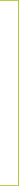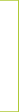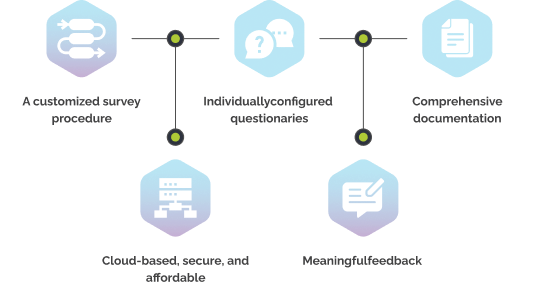Having a safe workplace is a wise economic decision— Here's what you need to know.
Workplace safety is an essential component of any enterprise, irrespective of itsmagnitude or sector. In addition to being required by law, maintaining a safeworkplace is financially justified and correct in moral terms. Long-term benefits mayresult from an early investment in worker safety. According to the German Social Accident Insurance (DGUV), 783,426 work accidents werereported in […]
Learn More


Nord-EU AI Act
Regulations and safety standards governing the development and use of AI now being delivered by HSC Nord eLearningHSC Nord keeps up with the ever-changing legal regulations, guaranteeingcompliance to its clients. Today, we are addressing the first comprehensiveregulatory framework regarding the ethical use of artificial intelligence acrossthe European Union. We will provide clear guidelines for ensuring […]
Learn More


Empower Your Employees
Reach 100% of the staff! Organizations must provide workers with timely and appropriate safety andworkplace-specific #training, especially when onboarding employees. Also, whenever newtechnology or service is introduced, new training is organized to ensure teams arewell-informed, safe, and supported. What is associated with these #instructionimplementations are tedious written documentation and the high planning costs of livelectures […]
Learn More